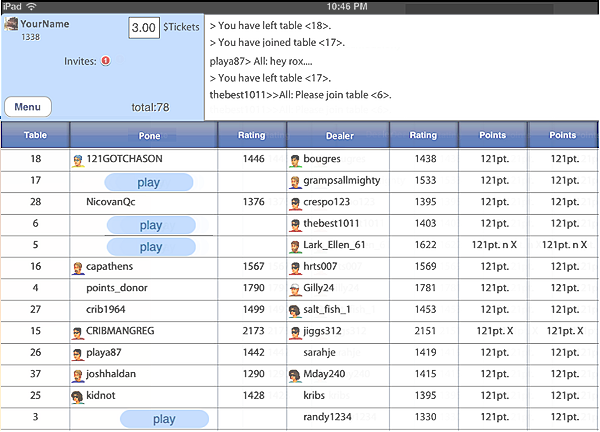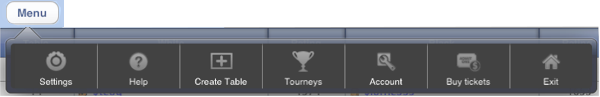Game Room
Help
A scrollable game room typically shows up active players and their tables like in the picture below.
In the top-left 'blue' corner of the game room, you can see your account and your invitations.
In the top right corner, you can see the scrollable game room chat.
The main part of the game room screen shows players and their games. Open tables show 'Play' button.
You can play, chat, watch other people play, select invitations, etc.
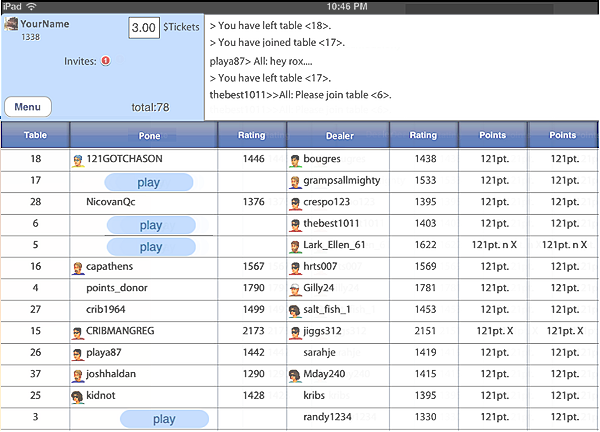
Selecting Menu, shows the following game room options:
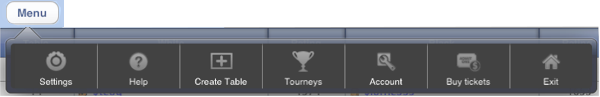
How to Start Playing
Help
You can play, cat, watch other people play, select invitations, etc.
- To start playing, you'd either have to create a table or join someone else's table.
- To create your own table, select Menu and then 'Create Table'. After creating a table, you'd be able to 'invite' players.
- To play at someone else's table, select a blue 'Play' button